
 /
/Setting Security and Privacy
Configuring your computer to meet your expectations for security and privacy takes a few steps but isn’t difficult to do once you know how.
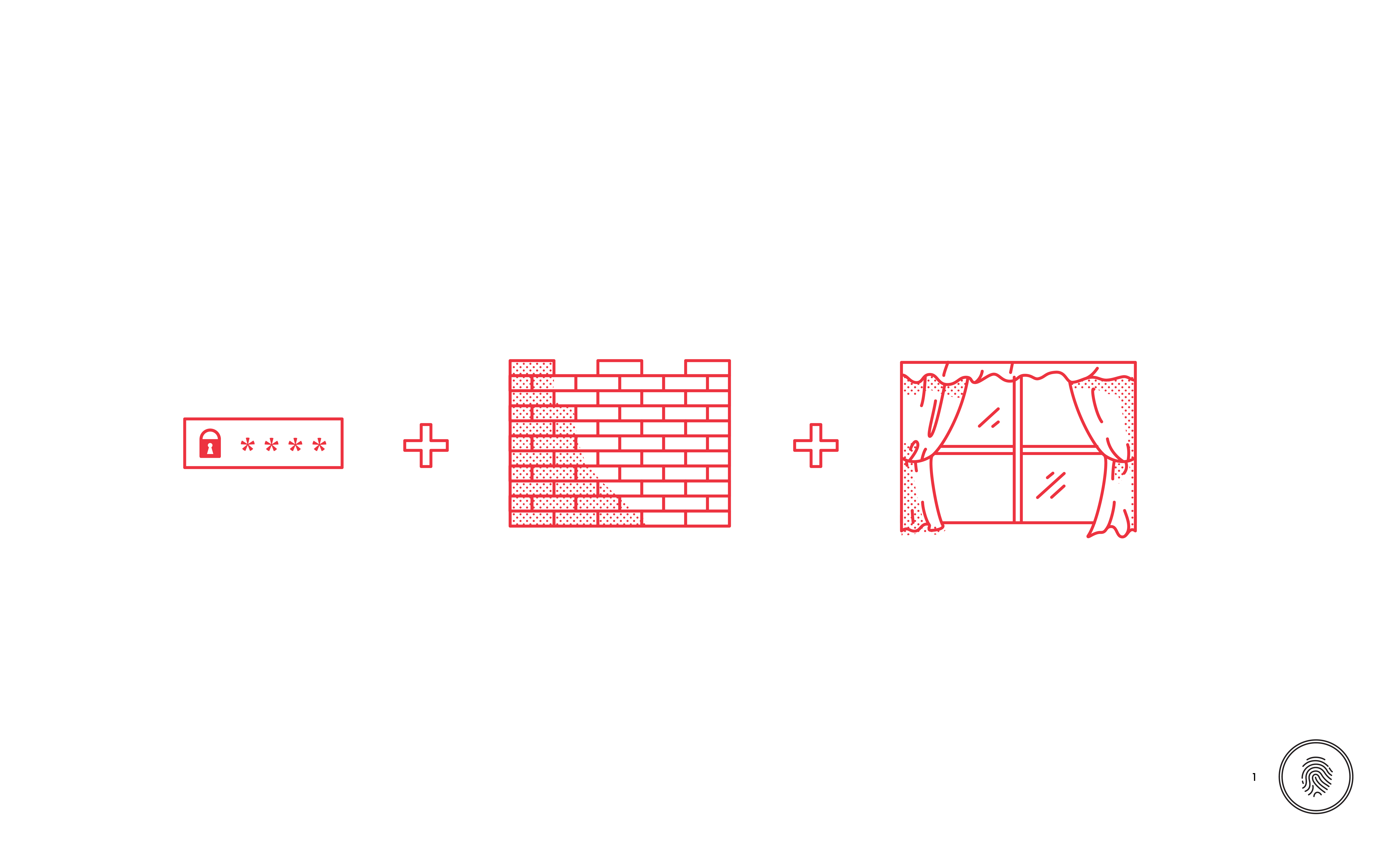 /
/Configuring Security and Privacy
Setting passwords, switching firewalls on and checking privacy settings are important steps in securing your computer.
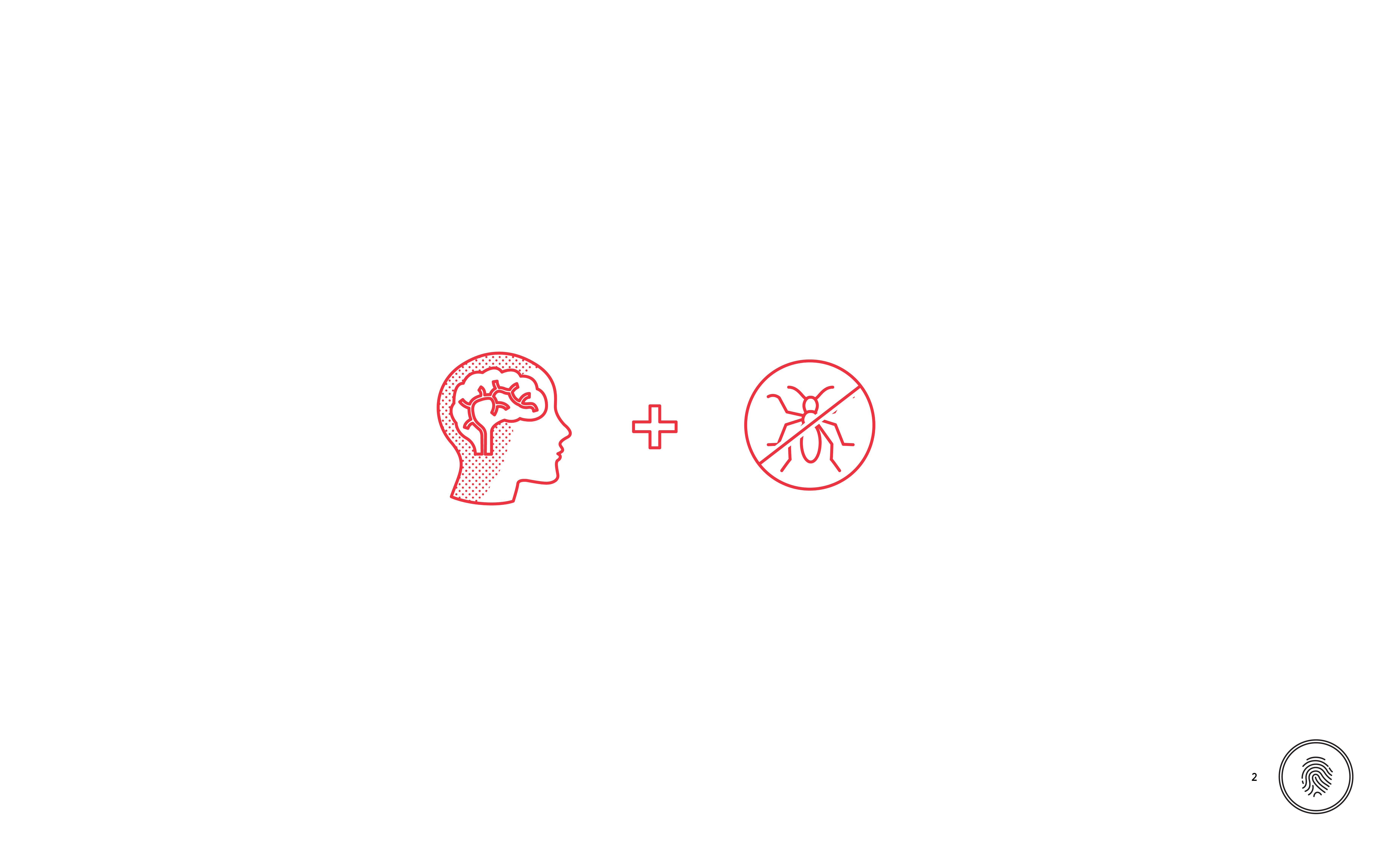 /
/Security Software
Security software helps manage your security. It is sold as a subscription that has to be renewed regularly. An anti-virus and active monitoring software package is recommended.
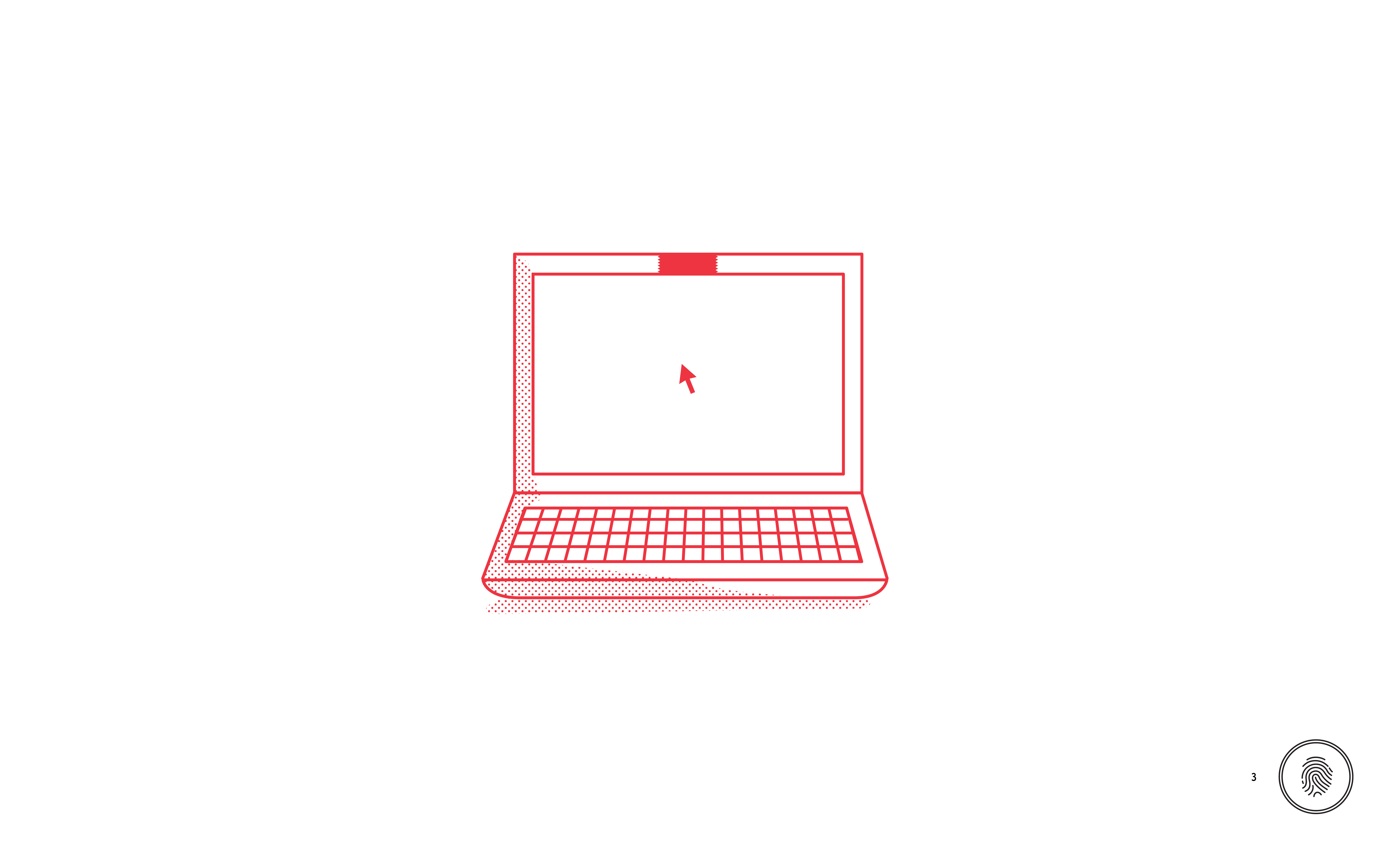 /
/Covering the Webcam
A webcam cover protects you from being spied on.
 /
/Setting Security and Privacy
Configuring your computer to meet your expectations for security and privacy takes a few steps but isn’t difficult to do once you know how.
-

Setting Security and Privacy
Let’s see how much you learned about setting security and privacy.
Test your knowledge and earn your badge to share
START THE QUIZ
- 1/2
It is important for computer security to…
clean your mouse regularly
set a password, turn on the firewall, and configure privacy
buy the most expensive security software you can
buy a new computer every six months
next question
- 1/2
1234 and 0000 are great choices of passcode for a phone:
True
False
next question
- 1/2
Computers automatically detect how much you are comfortable sharing:
True
False
next question
- 1/2
Security software will solve all of your security worries:
True
False
next question
- 1/2
The best security software will detect 100% of malware:
True
False
next question
- 1/2
You should get only an anti-virus program:
True
False
next question
- 1/2
Two security software programs are better than one:
True
False
next question
- 1/2
If a technician from Microsoft calls you, you should:
Listen carefully
Hang up and report it to the Canadian Anti-Fraud Centre
Ask to speak with Bill Gates
All of the above
next question
- 1/2
A webcam cover provides…
Control over what your webcam can see
A fashion statement
Protection from malware
All of the above
next question
-
Setting Security and Privacy
your results
/100Congratulations, you earned your badge!
Share on Facebook
Show the answers
Hide the answers
You are on the right track. Some points need to be clarified. Please review the module and try again.
Restart the quiz
1-It is important for computer security to…
clean your mouse regularly
set a password, turn on the firewall, and configure privacy
buy the most expensive security software you can
buy a new computer every six months
A password protected account, firewall and privacy set to suit your sensibilities is a good start to computer security.
2-1234 and 0000 are great choices of passcode for a phone:
True
False
Simple patterns such as these maybe convenient but they are also easy to guess.
3-Computers automatically detect how much you are comfortable sharing:
True
False
You will have to set the level of privacy that you are comfortable with.
4-Security software will solve all of your security worries:
True
False
Even with security software your will still need to keep your computer updated and think critically.
5-The best security software will detect 100% of malware:
True
False
Security software is sold as a subscription service because it needs to be updated constantly with new descriptions of malware and security techniques otherwise it becomes less effective.
6-You should get only an anti-virus program:
True
False
A minimal security solution is one that provides anti-virus and active detection features.
7-Two security software programs are better than one:
True
False
Security software often accidentally interferes with other security software that can slow your computer down.
8-If a technician from Microsoft calls you, you should:
Listen carefully
Hang up and report it to the Canadian Anti-Fraud Centre
Ask to speak with Bill Gates
All of the above
Microsoft will not call you, this is scam that attempts to trick people into giving away access to their computer and buying fake security software. http://www.antifraudcentre-centreantifraude.ca/index-eng.htm
9-A webcam cover provides…
Control over what your webcam can see
A fashion statement
Protection from malware
All of the above
Physically covering the camera is one sure way to know that it isn’t being used to invade your privacy.
Cheat Sheet
Configuring security and privacy
Setting passwords, switching firewalls on and checking privacy settings are important steps in securing your computer.
DO set passwords, turn on security and configure your privacy on your computer and mobile device.
Security software
Security software helps manage your security. It is sold as a subscription that has to be renewed regularly. An anti-virus and active monitoring software package is recommended.
DO install security software to help you maintain the safety of your computer. Do keep your subscription up to date.
Covering the webcam
A webcam cover protects against spying through a webcam.
DO cover your webcam.
Glossary of Terms
Cortana
Windows personal assistant program that works with voice.
Firewall
A computer safety barrier between networks or a computer and the network.
Malware
Software designed primarily for a malicious purpose.
Scam / Scammer
A dishonest or deceptive scheme usually for criminal purposes.
Screen lock
A barrier to accessing the function of a touch device by locking the screen.
Webcam
An Internet enabled (World Wide Web) video camera.
References and Additional Resources
Download SERENE-RISC printable material
Trainers
Trainer Resource – Setting Security & Privacy (PDF)
Lesson Plan – Setting Security & Privacy (PDF)
Lesson Script – Setting Security & Privacy (PDF)
Handout Sheet Answer Key – Setting Security & Privacy (PDF)
Resource Sheet – Setting Security & Privacy (PDF)
Students
Cheat Sheet – Setting Security & Privacy (PDF)
Handout Sheet – Setting Security & Privacy (PDF)
Handout Sheet Answer Key – Setting Security & Privacy (PDF)
Resource Sheet – Setting Security & Privacy (PDF)
Download all the materials for the module “Setting Security & Privacy” (PDF)
Additional resources
External Links
The Little Black Book of Scams
Setting Passcodes on iOS
https://support.apple.com/en-ca/HT204060
Setting Screen Lock on Android
https://support.google.com/nexus/answer/2819522?hl=en
Windows 10 Privacy Settings
Mozilla Cybersecurity Tips
https://www.mozilla.org/en-US/teach/smarton/security/
Reporting Spam
http://fightspam.gc.ca/eic/site/030.nsf/eng/home
Books
OS X Yosemite: The Missing Manual by David Pogue
2014, O’Reilly Media
ISBN: 978-1-4919-4716-6
The Myths of Security: What the Computer Industry Doesn’t Want You to Know by John Viega
2009, O’Reilly Media
ISBN 978-0-596-52302-2
Windows 10 All-in-One For Dummies by Woody Leonhard
2015, Wiley
ISBN: 978-1-119-03872-6
Windows 8.1 All-in-One For Dummies by Woody Leonhard
2013, Wiley
ISBN: 978-1-118-82087-2