
 /
/A Healthy Computer
A healthy computer is the foundation for Internet security.
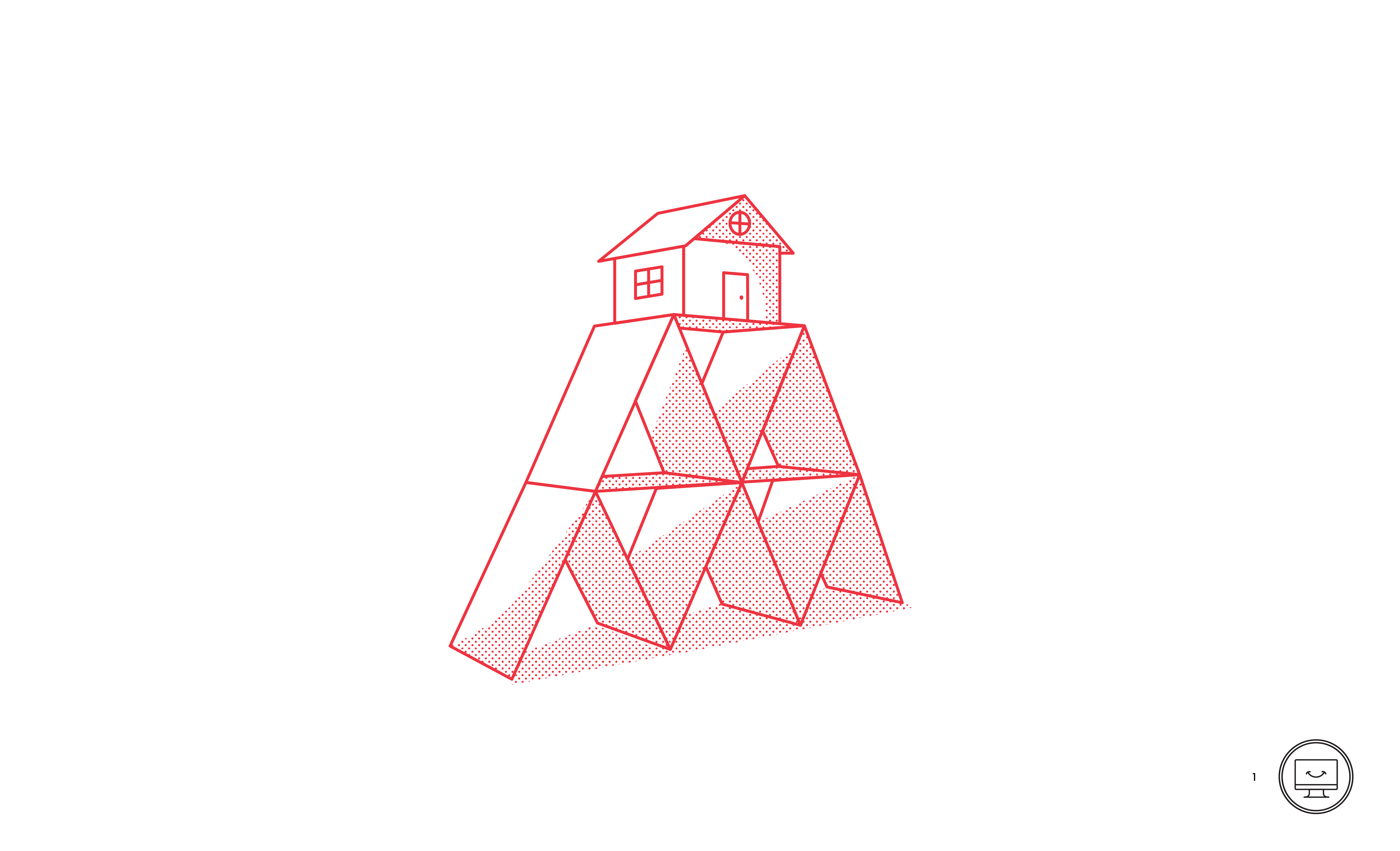 /
/The Risks of Installing New Applications and Games
Applications are what make computers great but they can also cause problems. The complexity of software means that every program on your computer and their millions of lines of code represent a potential hidden flaw. Simplicity is a good basis for security.
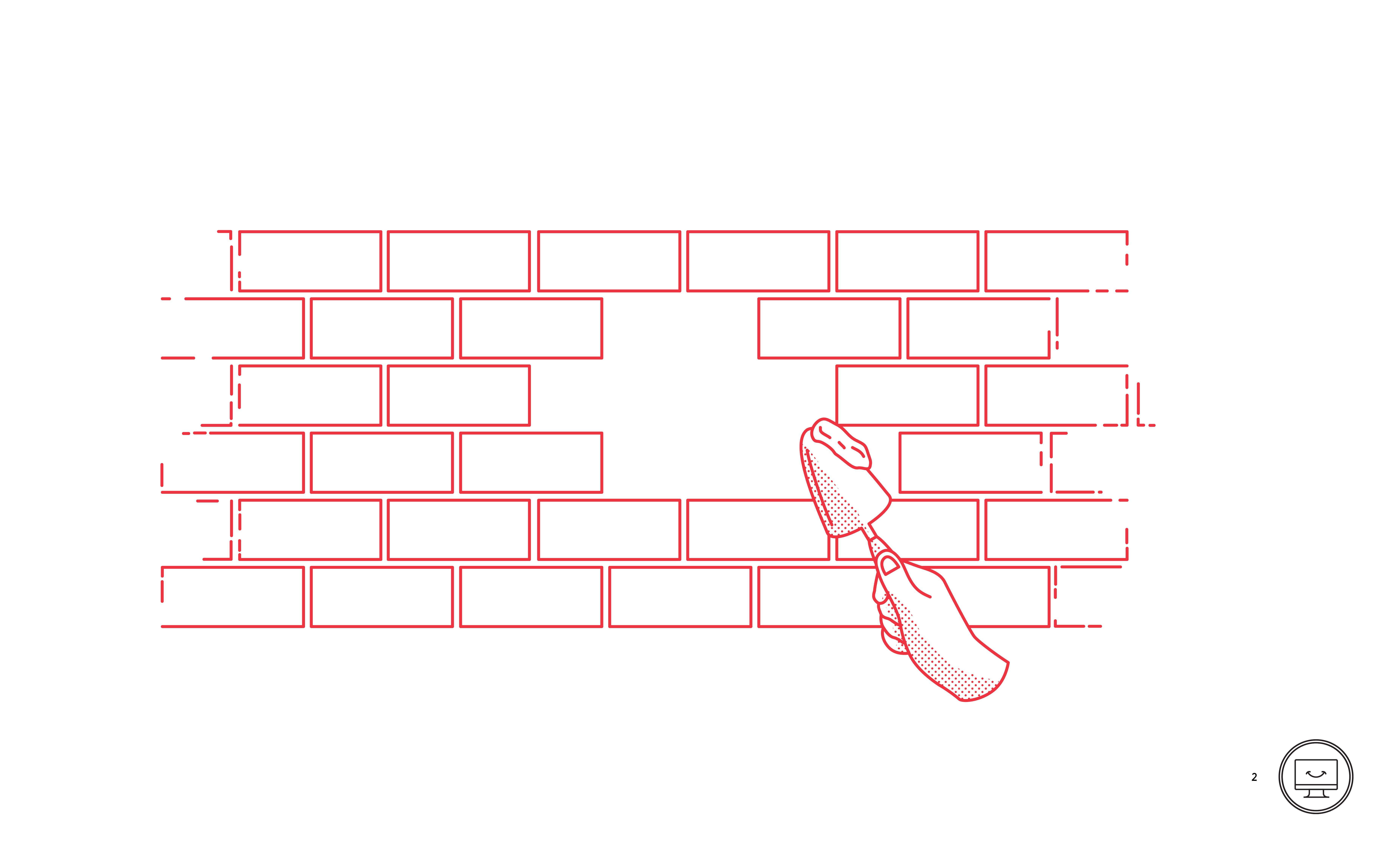 /
/Why Set up Automatic Updates/Patches
Modern software is designed to be updated (or patched) regularly to improve it and remedy security problems. Updating regularly greatly increases the security of your computer or device.
 /
/A Healthy Computer
A healthy computer is the foundation for Internet security.
-

A Healthy Computer
Let’s see how much you learned about a healthy computer.
Test your knowledge and earn your badge to share
START THE QUIZ
- 1/2
It is best to install only the programs that you need and use because:
Too many programs will make your computer heavy
Programs are very complex and may contain unknown security faults
It isn’t fashionable to have a lot of apps
It uses less battery
next question
- 1/2
Software updates are:
Not necessary
Important maintenance work to fix potential issues with your programs
Something to do when you have time
A money making scheme
next question
- 1/2
Spyware is:
Encryption programs
Privacy invading software sometimes bundled with other programs
Made by the FBI
Always very easy to spot
next question
-
A Healthy Computer
your results
/100Congratulations, you earned your badge!
Share on Facebook
Show the answers
Hide the answers
You are on the right track. Some points need to be clarified. Please review the module and try again.
Restart the quiz
1-It is best to install only the programs that you need and use because:
Too many programs will make your computer heavy
Programs are very complex and may contain unknown security faults
It isn’t fashionable to have a lot of apps
It uses less battery
The millions of lines of coded instructions in software means there is a risk that they could contain a little mistake that could create security flaw.
2-Software updates are:
Not necessary
Important maintenance work to fix potential issues with your programs
Something to do when you have time
A money making scheme
Updating software regularly greatly increases the security of your computer or device.
3-Spyware is:
Encryption programs
Privacy invading software sometimes bundled with other programs
Made by the FBI
Always very easy to spot
Software designed to monitor your activity on the computer such as by sending a record of your Internet use to marketing companies is known as spyware.
Cheat Sheet
The risks of installing new applications and games
Applications are what make computers great but they can also cause problems. Install only the programs you need. Install new applications only from trustworthy sources, and read the screen prompts (dialogue boxes) carefully.
DO look for software from legitimate sources, and read everything carefully during the installation process.
Why set up automatic updates/patches?
Modern software is designed to be updated (or patched) regularly to improve it and remedy security problems. Updating regularly greatly increases the security of your computer or device.
DO set up automatic updates for your computers, tablets and smart phones.
Glossary of Terms
Administrator password
Administrator accounts have the ability to change settings on your computer, this could be your normal account or a second account used only for changing configurations.
Browser
A browser is a computer program or mobile app that is used to find and look at information on the Internet.
iOS
Apple operating system for mobile devices.
Malware
Software designed for a malicious, or bad purposes.
Operating system
An operating system is the main program in a computer such as Windows or Apple OSX that makes it possible for other programs to function.
Patch
A software patch is a change applied to the code of a program after it is released to fix a potential problem.
Toolbar (Browser)
A browser toolbar is an add-on that provides a feature. Usually these features are not useful and the toolbar can send information to marketing companies.
Update
A software update is a change applied to the code of a program to improve function of the program.
References and Additional Resources
Download SERENE-RISC printable material
Trainers
Trainer Resource – A Healthy Computer (PDF)
Lesson Plan – A Healthy Computer (PDF)
Lesson Script – A Healthy Computer (PDF)
Handout Sheet Answer Key – A Healthy Computer (PDF)
Resource Sheet – A Healthy Computer (PDF)
Students
Cheat Sheet – A Healthy Computer (PDF)
Handout Sheet – A Healthy Computer (PDF)
Handout Sheet Answer Key – A Healthy Computer (PDF)
Resource Sheet – A Healthy Computer (PDF)
Download all the materials for the module “A Healthy Computer” (PDF)
Additional resources
External Links
The Importance of Effective Patch Management
http://www.gao.gov/assets/120/110329.pdf
Understanding Windows 7, 8 and 10 Updates
Updating iOS
https://support.apple.com/en-ca/HT204204
Updating OS X
https://support.apple.com/en-ca/HT201541
Updating Android Apps
https://support.google.com/googleplay/answer/113412?hl=en
Books
OS X Yosemite: The Missing Manual by David Pogue
2014, O’Reilly Media
ISBN: 978-1-4919-4716-6
Security Patch Management by Felicia M. Nicastro
2011 CRC Press
ISBN: 9781466508873
Windows 10 All-in-One For Dummies by Woody Leonhard
2015, Wiley
ISBN: 978-1-119-03872-6
Windows 8.1 All-in-One For Dummies by Woody Leonhard
2013, Wiley
ISBN: 978-1-118-82087-2