
 /
/Checking the Mail
Email is very useful and the risks are manageable.
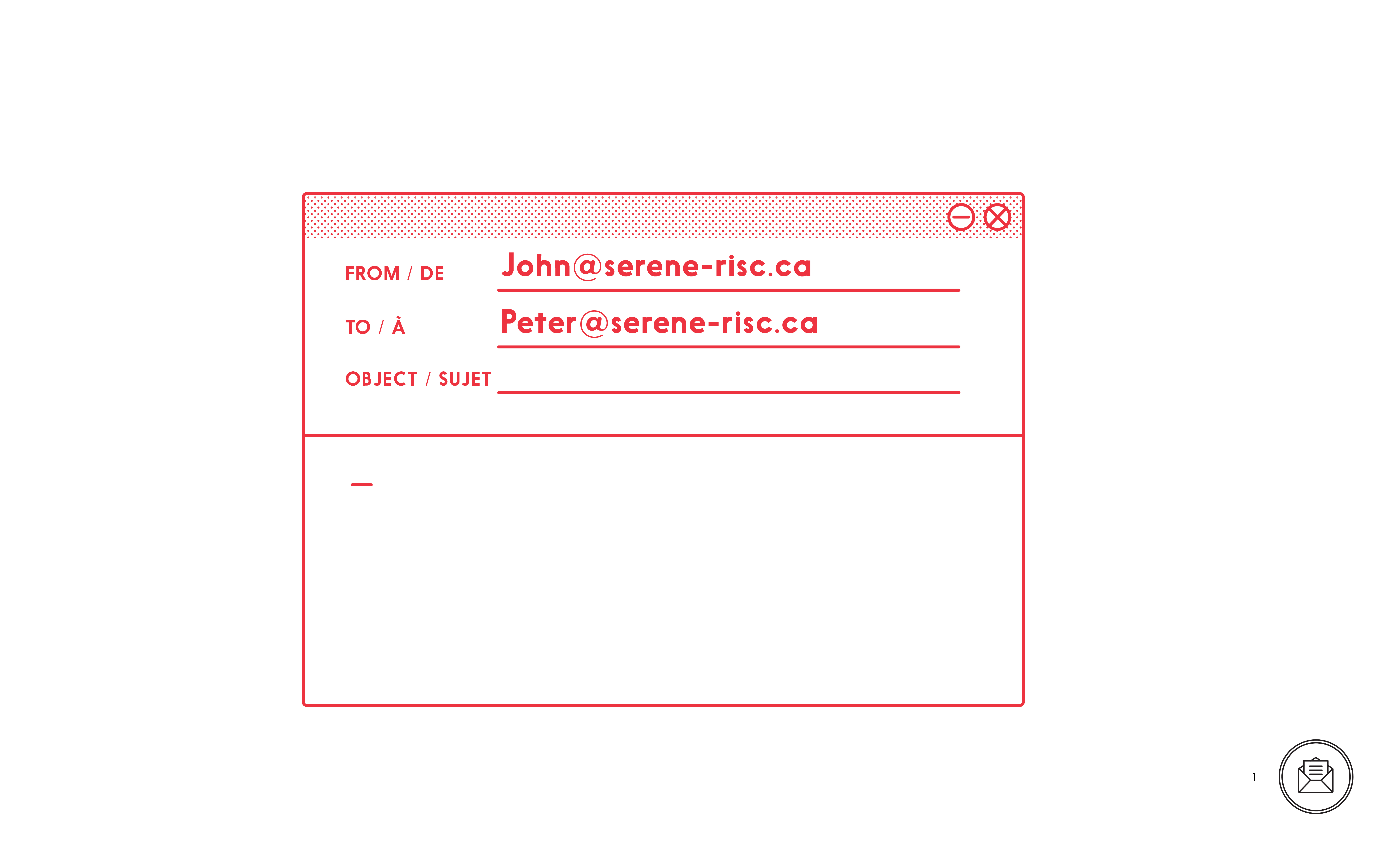 /
/What Email is
Email is a method of sending correspondence (messages) over the Internet. Every email is sent to an email address. The name and information given are not guaranteed to be true—there is no verification.
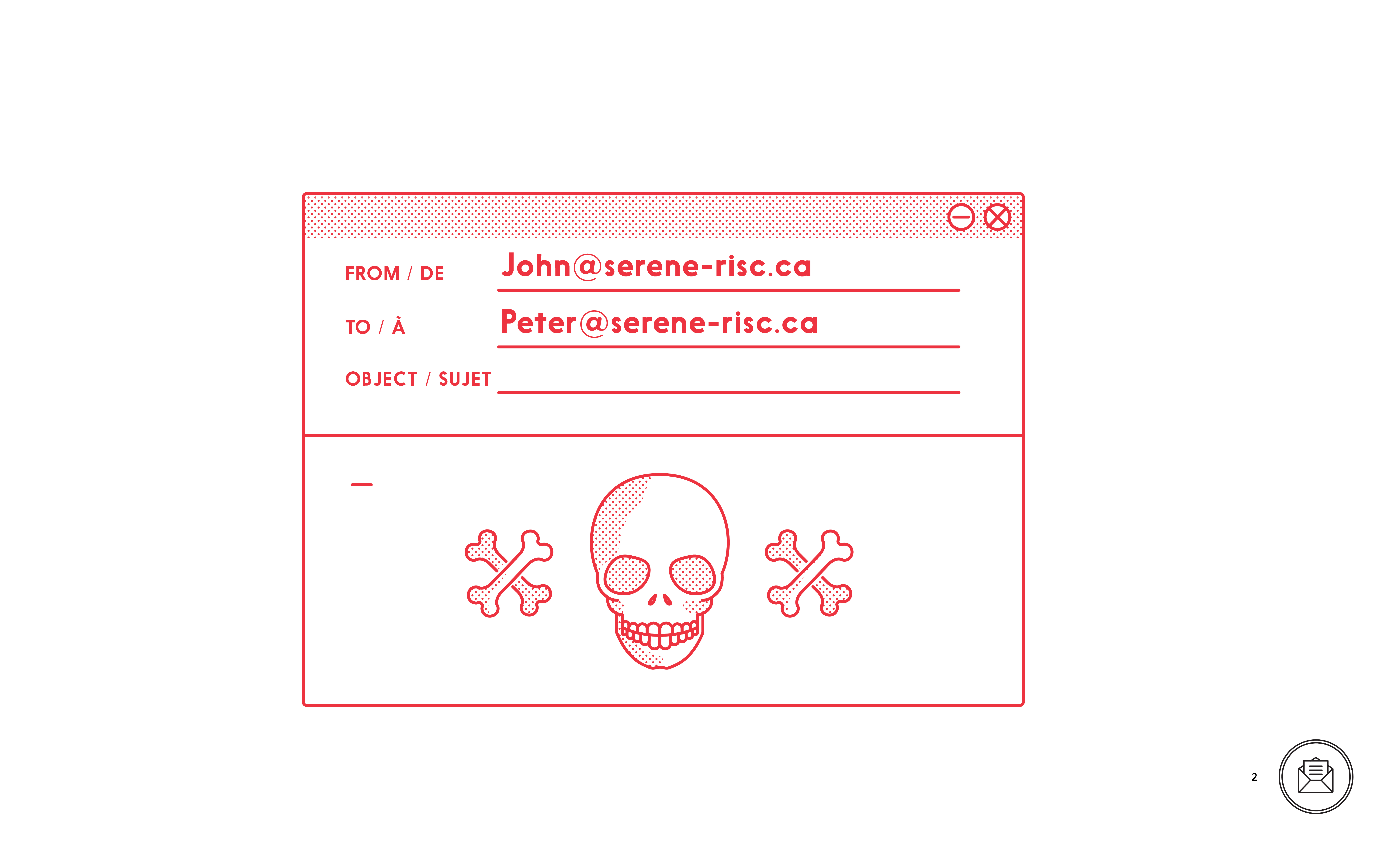 /
/Email Risks
Emails are not to be trusted; they can bring malware, and fraud.
Many scams start with an email. Treat email with suspicion and avoid clicking links in email.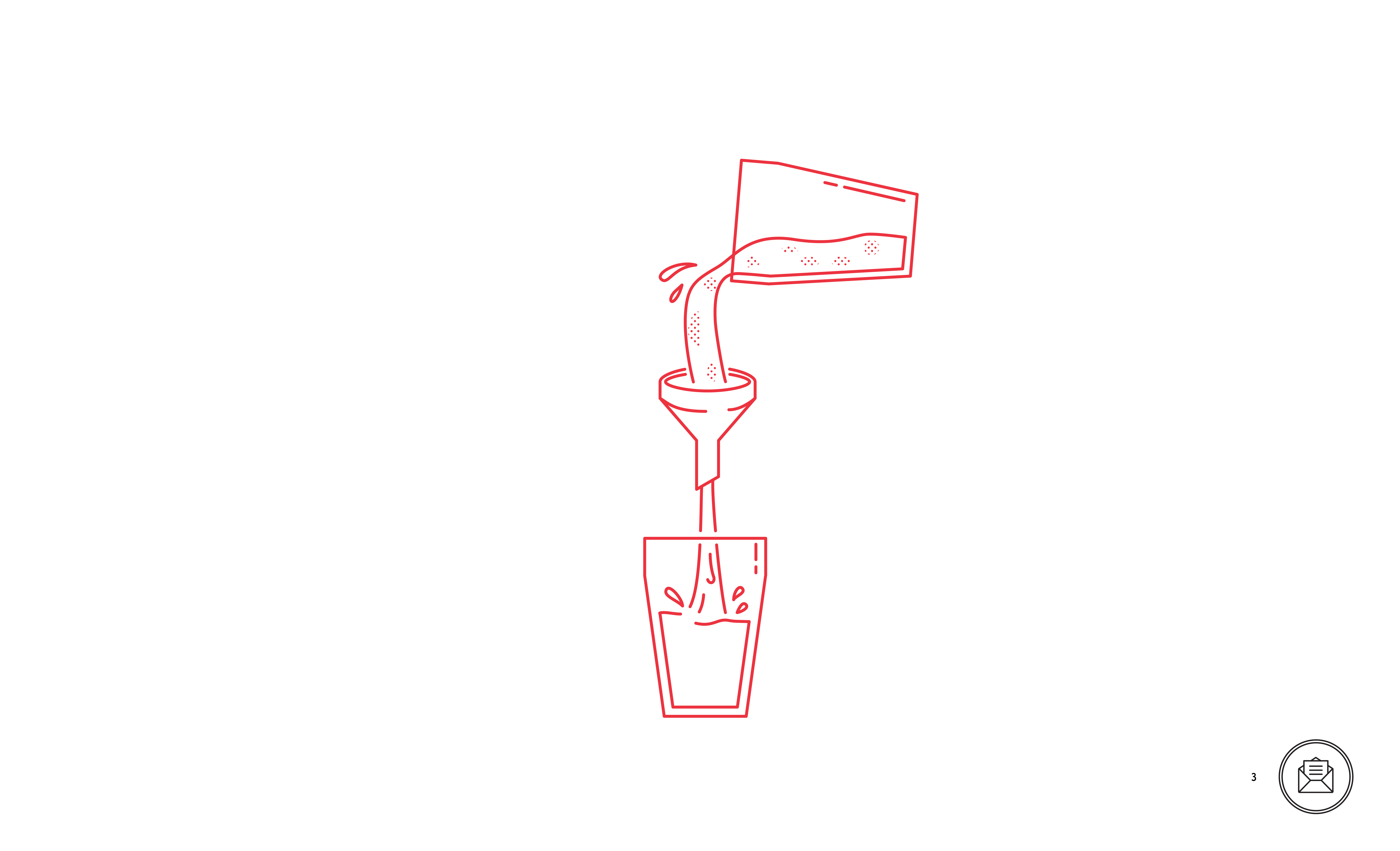 /
/Spam and Junk Email
Spam is junk email that might end up in your email inbox. A lot of this email is filtered by your email provider and application. You can adjust the sensitivity of the filter.
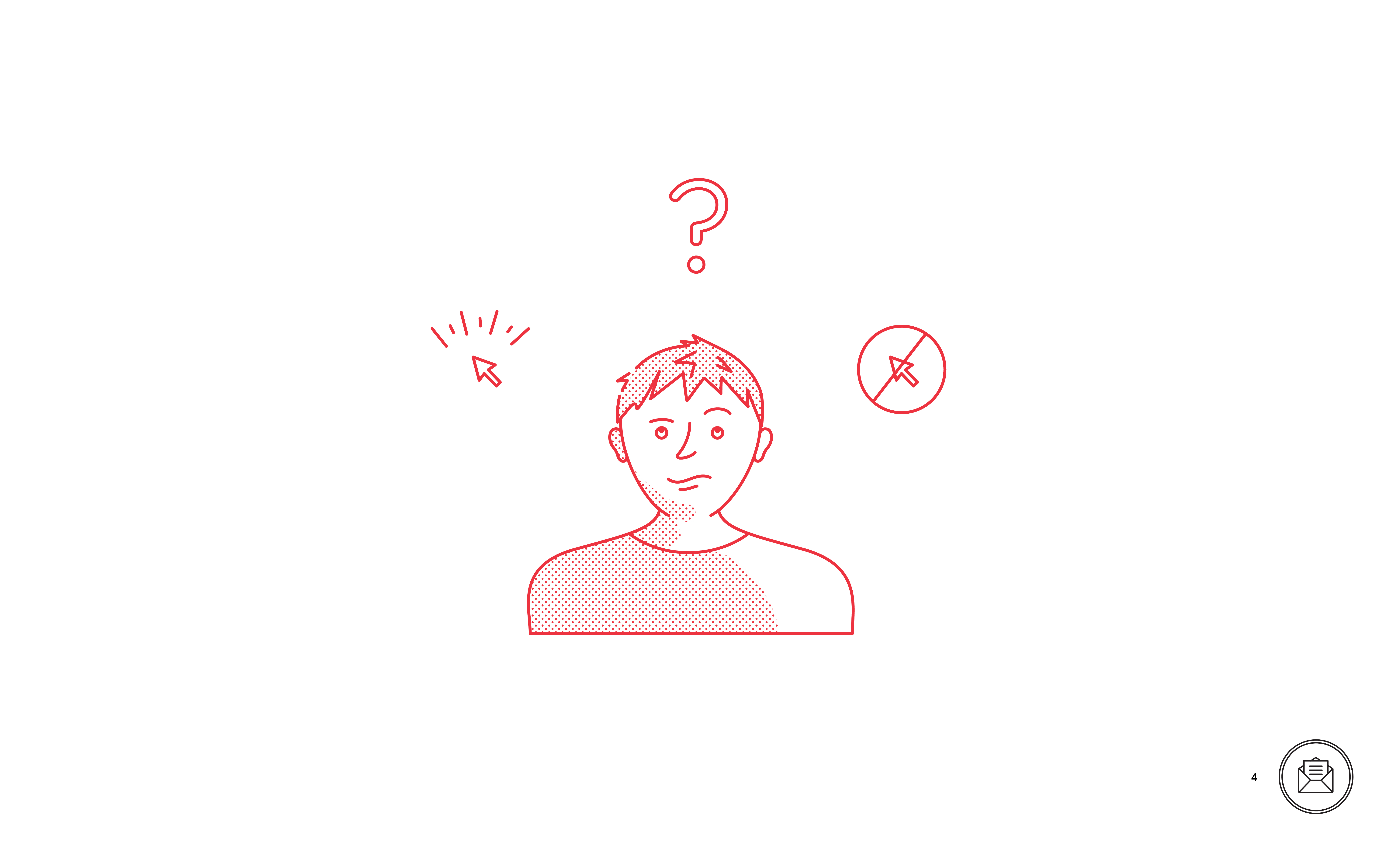 /
/Making Decisions about Email
Think before you click. If email is expected, and as expected, it is probably okay. If an email is unexpected, and strange it is probably not okay. There is never a reason you have to click and you can take your time to think before you decide to do anything.
 /
/Checking the Mail
Email is very useful and the risks are manageable.
-

Checking the Mail
Let’s see how much you have learnt on checking the mail.
Test your knowledge and earn your badge to share
START THE QUIZ
- 1/2
Email is:
Express post
A method of sending short messages to a mobile phone
A method of sending correspondence (messages) over the Internet
An Application
next question
- 1/2
All email addresses are verified and you can only use your real name.
True
False
next question
- 1/2
Emails are always secure because they are sealed and can’t be faked.
True
False
next question
- 1/2
You can get malware from an email:
By clicking on a link
By clicking on an attachment
By opening a normal looking word document, Excel file or PDF attachment
All of the above
next question
- 1/2
A fraud email might:
Promise a large amount of money
Promise a service for an amazingly cheap price
Inform you of winning a prize or lottery
All of the above
next question
- 1/2
A spam filter:
Automatically removes junk email
Automatically removes fraud and phishing mail
Cuts processed meat into cubes
All of the above
next question
- 1/2
Be suspicious of:
Threatening emails that demand immediate attention
Any email that requests account information or they will close your account
Emails asking to send money to Western Union, MoneyGram or prepaid credit cards
All of the above
next question
-
Checking the Mail
your results
/100Congratulations, you earned your badge!
Share on Facebook
Show the answers
Hide the answers
You are on the right track. Some points need to be clarified. Please review the module and try again.
Restart the quiz
1-Email is:
Express post
A method of sending short messages to a mobile phone
A method of sending correspondence (messages) over the Internet
An Application
Email is a method of sending correspondence (messages) over the Internet. It is a service that you can access with a mail application or online at a webpage.
2-All email addresses are verified and you can only use your real name.
True
False
A name associated with an email address can be shown with or instead of the address on an email. This can be set to anything at all, and so doesn’t necessarily show the sender’s real name
3-Emails are always secure because they are sealed and can’t be faked.
True
False
There is no security system inherent in email or to confirm the sender of an email or its contents. All of the elements in an email can be faked or manipulated.
4-You can get malware from an email:
By clicking on a link
By clicking on an attachment
By opening a normal looking word document, Excel file or PDF attachment
All of the above
Clicking on a link can download malware. Any file could be malware. Even files that look benign and open normally can contain dangerous code that runs without you knowing.
5-A fraud email might:
Promise a large amount of money
Promise a service for an amazingly cheap price
Inform you of winning a prize or lottery
All of the above
Scammers often promise a large pay-out or reward but ask for a smaller amount of money upfront. The pay-out doesn’t come and they take the money sent in advance.
6-A spam filter:
Automatically removes junk email
Automatically removes fraud and phishing mail
Cuts processed meat into cubes
All of the above
Spam filtering is an automatic process designed so that only a small fraction of spam messages ever reach their destination. They normally place these in a separate “junk” or “spam” folder.
7-Be suspicious of:
Threatening emails that demand immediate attention
Any email that requests account information or they will close your account
Emails asking to send money to Western Union, MoneyGram or prepaid credit cards
All of the above
Be suspicious of: Unexpected emails; emails from banks or companies with which you do not have a relationship; any email that requests account information or threatens dire consequences for not immediately providing or updating personal information, such as closing an account; emails that claim to be from businesses but contain misspelled words or sloppy grammar; business messages sent from a domain name other than the one usually used by that business; emails that require urgent or immediate action; emails asking to send money to Western Union, MoneyGram or prepaid credit card; or anything that just seems not right.
Cheat Sheet
What email is
Email is a method of sending correspondence (messages) over the Internet. Every email is sent to an email address.
DO regard all elements of an email as a work of fiction.
Email risks
Emails are not to be trusted; they can bring malware and fraud. Many scams start with an email. Treat email with suspicion and avoid clicking links in email.
DO think before you click, and click rarely if ever.
DO treat emails with suspicion. They are not to be trusted.
DO take the time to think, overcome scammers trying to pressure you into sharing information.
Spam and junk email
Spam is junk email that might end up in your email inbox. A lot of this email is filtered by your email provider and application. You can adjust the sensitivity of the filter. You can report spam to http://fightspam.gc.ca.
DO be aware that junk email is being filtered out of your inbox.
DO adjust and assist the filter where you can.
Making decisions about email
If email is expected, and as expected, it is probably okay. If an email is unexpected and strange it is probably not okay. There is never a reason you have to click and you can take your time to think before you decide to do anything.
DO relax, think clearly, and take your time with email.
Report an incident
It’s not always easy to spot a scam, and new ones are invented every day.
If you suspect that you may be a target of fraud, or if you have already sent funds, don’t be embarrassed – you’re not alone. If you want to report a fraud, or if you need more information, contact The Canadian Anti-Fraud Centre:
1-888-495-8501, or
http://www.antifraudcentre-centreantifraude.ca/reportincident-signalerincident/index-eng.htm
Glossary of Terms
Application (app) or program
A programmed set of instructions that runs on your computer or device such as a word processor or game.
Attachment
A file that is sent along with an email.
Canadian Anti-Fraud Centre (CAFC)
The Canadian Anti-Fraud Centre (CAFC) is the central agency in Canada that collects information and criminal intelligence on fraud and identification theft. Website: www.antifraudcentre-centreantifraude.ca/
Domain name
The name of a site or service online, such as outlook.com, Canada.ca, serene-risc.ca or gmail.com.
Email address
A unique name that electronic messages can be sent to, such as info@serene-risc.ca.
Internet service provider (ISP)
A company that provides access to the Internet as a service to subscribers.
Malware
Software designed for malicious, or bad purposes.
Scam
A dishonest or deceptive scheme usually for criminal purposes.
Server
A computer that serves information or functions to other computers over a network.
Spam
Unsolicited and annoying email.
Trojan
A program concealed inside another program or file. When the file is opened the hidden program performs an unexpected and often malicious function.
Virus scanner
Security software that scans for viruses, this can run automatically on files that are opened or downloaded or be run manually on some or all files.
References and Additional Resources
Download SERENE-RISC printable material
Trainers
Trainer Resource – Checking the Mail (PDF)
Lesson Plan – Checking the Mail (PDF)
Lesson Script – Checking the Mail (PDF)
Handout Sheet Answer Key – Checking the Mail (PDF)
Resource Sheet – Checking the Mail (PDF)
Students
Cheat Sheet – Checking the Mail (PDF)
Handout Sheet – Checking the Mail (PDF)
Handout Sheet Answer Key – Checking the Mail (PDF)
Resource Sheet – Checking the Mail (PDF)
Download all the materials for the module “Checking the Mail” (PDF)
Additional resources
External Links
The Little Black Book of Scams
Blocking Automatic Picture Downloads on Outlook
Junk Email Filter for Outlook
Reporting Spam
http://fightspam.gc.ca/eic/site/030.nsf/eng/home
Books
OS X Yosemite: The Missing Manual by David Pogue
2014, O’Reilly Media
ISBN: 978-1-4919-4716-6
Windows 10 All-in-One For Dummies by Woody Leonhard
2015, Wiley
ISBN: 978-1-119-03872-6
Windows 8.1 All-in-One For Dummies by Woody Leonhard
2013, Wiley
ISBN: 978-1-118-82087-2